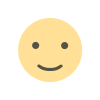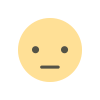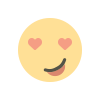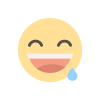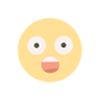Legend of Zelda Breath of the Wild PC | Play Zelda on Your Computer
Discover how to enjoy Legend of Zelda: Breath of the Wild on PC. Learn about the best emulators and how to optimize performance for a smooth experience.

Legend of Zelda: Breath of the Wild PC | Play Zelda on Your Computer
The Legend of Zelda: Breath of the Wild is one of the most beloved games in the Zelda series, known for its expansive open-world design, stunning visuals, and immersive gameplay. Originally released for the Nintendo Switch, many PC players have sought ways to experience this iconic game on their computers. While there is no official PC version, you can still play Breath of the Wild on PC using emulators. In this guide, we will cover the best emulators, system requirements, and performance optimization tips to ensure you have a smooth and enjoyable experience.
Playing Breath of the Wild on PC with Emulators
To play Breath of the Wild on a PC, you will need to use an emulator. Emulators are software that allow you to run games from one platform, such as the Nintendo Switch or Wii U, on a different platform like your PC. The most commonly used emulator for Breath of the Wild is Cemu, which is designed to emulate Wii U games.
Cemu is the preferred choice for most players because it is highly compatible with Breath of the Wild and offers frequent updates to improve performance and stability. Additionally, Cemu allows you to play the game at higher resolutions than the original Switch or Wii U versions, making it visually stunning on a powerful gaming PC.
Setting Up Breath of the Wild on Cemu
-
Download and Install Cemu: Start by downloading the latest version of Cemu from its official website. Install the emulator and ensure that your PC meets the minimum system requirements (outlined below).
-
Obtain Game Files: Legally, you must own a copy of Breath of the Wild to emulate it on your PC. You can dump the game files from your own Wii U or Switch using a tool like Wii U USB Helper.
-
Configure Cemu: Once you have the game files, open Cemu and load the game. You may need to configure your input devices, such as a controller or keyboard. Cemu allows you to use a wide variety of controllers, including Xbox or PlayStation controllers, making it easy to enjoy the game on PC.
-
Enhancing Performance: To ensure smooth gameplay, you may need to tweak settings like graphics resolution, shader cache, and frame rate. Some community-made mods are available that can enhance performance and graphics, such as the FPS++ mod, which allows the game to run at higher frame rates.
System Requirements for Playing Breath of the Wild on PC
To run Breath of the Wild on Cemu smoothly, your PC must meet certain specifications. Here are the recommended system requirements:
- CPU: Intel i5 or higher (preferably a multi-core processor)
- GPU: Nvidia GTX 1060 or higher
- RAM: 8 GB minimum (16 GB recommended for better performance)
- Storage: At least 10 GB of available space for the game files
- Operating System: Windows 7 or higher
If your PC does not meet these requirements, you may experience lag or frame rate drops during gameplay.
Optimizing Performance
While Cemu does a great job of emulating Breath of the Wild, you may need to make a few adjustments to get the best performance:
- Update GPU drivers: Ensure that your graphics drivers are up to date for optimal performance.
- Enable shader caching: This feature reduces stuttering by preloading shaders.
- Use community mods: The modding community has developed several patches to improve frame rates, fix bugs, and enhance the visuals of the game.
- Lower graphics settings: If your PC struggles to run the game at high settings, try lowering the resolution or disabling unnecessary visual effects.
Conclusion
Playing The Legend of Zelda: Breath of the Wild on PC is possible through the use of emulators like Cemu, offering fans the chance to experience the game with improved performance and visual enhancements. By following the setup guide and ensuring your PC meets the necessary requirements, you can enjoy one of the greatest open-world adventures ever created right from your computer.
With the right settings and optimizations, you can transform your gaming experience and explore the vast world of Hyrule like never before.
FAQ: Playing Breath of the Wild on PC
Q1: Can I officially play The Legend of Zelda: Breath of the Wild on PC?
A1: No, there is no official PC version of The Legend of Zelda: Breath of the Wild. However, you can play the game on a PC using an emulator like Cemu, which emulates the Wii U version of the game.
Q2: What emulator should I use to play Breath of the Wild on PC?
A2: The most commonly used emulator for Breath of the Wild is Cemu, which is designed to emulate Wii U games. It is well-optimized and frequently updated to enhance performance.
Q3: Is it legal to play Breath of the Wild on an emulator?
A3: Emulating Breath of the Wild is legal if you own the game and use your own legally dumped copy of the game files from your Wii U or Switch. Downloading game files from unofficial sources is illegal.
Q4: What are the system requirements to run Breath of the Wild on PC via Cemu?
A4: Here are the recommended system requirements:
- CPU: Intel i5 or better
- GPU: Nvidia GTX 1060 or higher
- RAM: 8 GB (16 GB recommended)
- Storage: 10 GB of free space for game files
- OS: Windows 7 or higher
Q5: How do I improve performance when playing Breath of the Wild on PC?
A5: To improve performance, you can:
- Update your GPU drivers.
- Enable shader caching in Cemu to reduce stuttering.
- Use mods such as the FPS++ mod to increase frame rates.
- Lower graphical settings if necessary.
Q6: Can I use a controller to play Breath of the Wild on PC?
A6: Yes, Cemu supports a variety of controllers, including Xbox and PlayStation controllers, which you can configure in the emulator’s settings.
Q7: Is it possible to play Breath of the Wild at higher resolutions on PC?
A7: Yes, Cemu allows you to play Breath of the Wild at higher resolutions than the original Wii U or Switch versions, enhancing the game’s visuals on a powerful PC.
Q8: Are there any mods available for Breath of the Wild on PC?
A8: Yes, the Breath of the Wild modding community has created numerous mods to improve gameplay, fix bugs, and add new features. Popular mods include FPS boost, graphical enhancements, and new gameplay features.
Q9: Can I play Breath of the Wild online or with multiplayer features on PC?
A9: Breath of the Wild is primarily a single-player game, and there is no official multiplayer feature. While some mods or unofficial tools might attempt to add multiplayer elements, they are typically unstable and not recommended.
Q10: Will playing Breath of the Wild on PC damage my computer?
A10: No, playing the game on a PC using Cemu should not harm your computer as long as you download the emulator from trusted sources and follow proper setup instructions. Ensure your PC meets the system requirements to avoid performance issues.
Tags:
- tears of the kingdom
- zelda: tears of the kingdom
- the legend of zelda: tears of the kingdom
- the legend of zelda tears of the kingdom
- legend of zelda: tears of the kingdom
- nintendo zelda breath of the wild
- botw walkthrough
- breath of the wild switch walkthrough
- breath of the wild walkthrough
- walkthrough breath of the wild
- zelda breath of the wild walkthrough switch
- zelda walkthrough breath of the wild
- legend of zelda breath of the wild walkthrough
- legend of zelda: breath of the wild walkthrough
- legends of zelda breath of the wild walkthrough
- zelda breath of the wild walkthrough
- zelda: breath of the wild walkthrough
- tears of the kingdom zelda
- breath of the wild 2 release date
- breath of the wild release date
- zelda breath of the wild 2 release date
- zelda breath of the wild release date
- zelda: breath of the wild release date
- botw 2 release date
- botw release date
- zelda breath of wild release date
- princess zelda tears of the kingdom
- the legend of zelda breath wild switch
- the legend of zelda: breath wild switch
- zelda: breath of the wild 2 release date
- zelda breath of the wild 2 initial release date
- zelda: breath of the wild 2 initial release date
- new zelda tears of the kingdom
- new zelda: tears of the kingdom
- breath of the wild on pc
- breath of the wild tears of the kingdom
- legend of zelda: breath of the wild pc
- zelda breath of the wild pc
- zelda: breath of the wild on pc
- zelda: breath of the wild pc
- botw pc
- legend of zelda breath of the wild for pc
- legend of zelda breath of the wild pc
- legends of zelda breath of the wild pc
- the legend of zelda breath of the wild pc
- the legend of zelda: breath of the wild pc
- zelda botw 2 release date
- zelda tears of
- breath of the wild switch release date
- breath of the wild release date switch
- botw switch release date