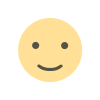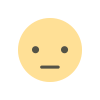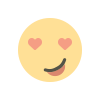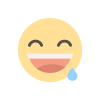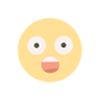Legend of Zelda Breath of the Wild on PC | Play BOTW on Computer
Find out how to experience The Legend of Zelda: Breath of the Wild on PC. Learn about emulation options, performance tips, and modding for an enhanced experience.

Legend of Zelda Breath of the Wild on PC | Play BOTW on Computer
The Legend of Zelda: Breath of the Wild (BOTW) is one of the most celebrated titles in gaming history, captivating players with its open-world design, stunning visuals, and immersive gameplay. While originally released for the Nintendo Switch and Wii U, many players have sought to experience this masterpiece on their PC. This article explores how you can play Breath of the Wild on PC, including emulation options, performance tips, and modding for an enhanced experience.
Emulation: The Gateway to Playing BOTW on PC
To enjoy Breath of the Wild on your computer, you'll need to use an emulator, a program that mimics the hardware of a console, allowing you to run console games on different platforms. The most popular emulator for playing BOTW on PC is Cemu. This emulator is specifically designed for Wii U games but can also run BOTW seamlessly.
To get started, follow these steps:
-
Download Cemu: Head to the official Cemu website and download the latest version of the emulator. Ensure your PC meets the system requirements for optimal performance.
-
Acquire a Copy of BOTW: You will need a legitimate copy of Breath of the Wild. This usually involves extracting the game files from your Wii U console or downloading a copy through legal means if available.
-
Set Up Cemu: Install Cemu on your PC and configure it by specifying the directory where your game files are located. The emulator's user-friendly interface makes this process relatively straightforward.
-
Install Necessary Files: Cemu may require additional files like the game’s DLC and update patches. Check the community forums or guides for recommendations on obtaining these files to ensure you have the best experience.
Performance Tips for Optimal Gameplay
While Cemu has made great strides in performance, there are some tips to ensure you get the best possible experience while playing BOTW on PC:
-
Graphics Settings: Adjust the graphics settings in Cemu to suit your hardware. Higher settings can enhance visual fidelity but may also lead to lower frame rates. Consider starting with medium settings and gradually increasing them as you monitor performance.
-
Use of Shader Caches: Shader caches improve performance by pre-compiling shaders. Many users share shader caches online; downloading one that matches your version of BOTW can lead to a smoother experience.
-
Overclocking: If you’re comfortable with it and your hardware supports it, overclocking your CPU or GPU can boost performance. However, proceed with caution, as improper overclocking can lead to hardware damage.
Modding for an Enhanced Experience
One of the most exciting aspects of playing Breath of the Wild on PC is the availability of mods. The modding community has produced a wealth of content that can enhance gameplay, from visual improvements to new quests. Here are some popular types of mods:
-
Texture Packs: These mods improve the game’s graphics by replacing textures with higher-resolution versions. This can make Breath of the Wild look stunningly detailed.
-
Gameplay Mods: Various mods can alter gameplay mechanics, such as changing weapon durability, adding new abilities, or even introducing new enemies and challenges.
-
Quality of Life Mods: These include changes that make the game more enjoyable, such as enhanced inventory management or faster travel options.
Conclusion
Experiencing The Legend of Zelda: Breath of the Wild on PC opens up a new world of possibilities for fans of the franchise. With emulators like Cemu, players can explore Hyrule with enhanced graphics and mods that enrich gameplay. While there are some steps involved in setting up the emulator and obtaining the game, the payoff is well worth it. Whether you’re a long-time fan of the series or a newcomer eager to dive into this iconic adventure, playing BOTW on PC can provide a fresh and exciting way to enjoy this landmark title.
FAQ for "Legend of Zelda Breath of the Wild on PC"
1. Can I play Breath of the Wild on PC legally?
Yes, you can play Breath of the Wild on PC legally if you own a legitimate copy of the game. You can either extract the game files from your own Wii U or Switch console or purchase it through legal means if available.
2. What is the best emulator to play Breath of the Wild on PC?
The best emulator for playing Breath of the Wild on PC is Cemu. This emulator is specifically designed for Wii U games and has made significant improvements in compatibility and performance for Breath of the Wild.
3. Do I need a powerful PC to run Breath of the Wild on Cemu?
While a high-performance PC can enhance your experience, Cemu can run on mid-range systems as well. Ensure that your PC meets the minimum requirements for the emulator, and adjust the graphics settings according to your hardware capabilities.
4. Are there any mods available for Breath of the Wild on PC?
Yes, there is a vibrant modding community for Breath of the Wild on PC. You can find a variety of mods, including texture packs, gameplay changes, and quality of life improvements. Make sure to follow the installation instructions provided by mod creators.
5. How do I improve the performance of Breath of the Wild on Cemu?
To improve performance, consider the following tips:
- Adjust graphics settings based on your hardware.
- Utilize shader caches to enhance frame rates.
- Overclock your CPU or GPU if you are comfortable with it.
6. Is it possible to play Breath of the Wild with a controller on PC?
Yes, Cemu supports various controllers. You can use an Xbox, PlayStation, or any compatible USB controller. Be sure to configure your controller settings within the Cemu emulator.
7. Where can I find help if I encounter issues with Cemu?
You can find help in the Cemu community forums, Reddit, or Discord servers dedicated to Cemu and Breath of the Wild. These platforms are great for troubleshooting and sharing tips with other players.
8. Can I use save files from my Wii U or Switch on the PC version?
While transferring save files directly may not be straightforward, there are methods to extract save data from your console and use it with Cemu. This process may require additional tools and a bit of technical knowledge.
9. Will future updates for Cemu improve my experience playing BOTW?
Yes, Cemu developers regularly release updates that enhance performance, fix bugs, and improve compatibility with various games, including Breath of the Wild. Keep your emulator updated for the best experience.
10. Is there any risk involved in using emulators?
While using emulators is legal, there is a risk associated with downloading ROMs or BIOS files from untrusted sources. Ensure that you only obtain game files legally and from reputable sources to avoid malware or legal issues.