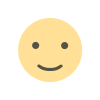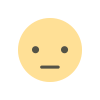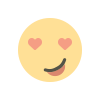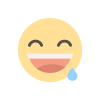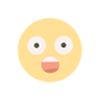Legend of Zelda Breath of the Wild for PC | Play Zelda on PC
Discover how to play The Legend of Zelda: Breath of the Wild on PC. Learn about compatible emulators, settings, and gameplay tweaks for optimal performance.

Legend of Zelda: Breath of the Wild for PC | Play Zelda on PC
The Legend of Zelda: Breath of the Wild has become a hallmark of modern gaming, celebrated for its vast open world, engaging gameplay, and rich storytelling. While originally designed for the Nintendo Switch and Wii U, many gamers are eager to experience Hyrule on their PCs. This article explores how to play Breath of the Wild on PC, focusing on compatible emulators, recommended settings, and gameplay tweaks to enhance performance.
Playing Breath of the Wild on PC: The Emulator Route
To play Breath of the Wild on PC, you'll need to use an emulator, a software that mimics the hardware of a gaming console. The most popular emulator for this purpose is CEMU, which is specifically designed for running Wii U games. With CEMU, players can enjoy the expansive world of Hyrule with improved graphics and frame rates compared to the original console.
Installing CEMU
-
Download CEMU: Start by downloading the latest version of CEMU from the official website. Ensure that your PC meets the minimum system requirements to run the emulator smoothly.
-
Obtain the Game Files: You will need to acquire the game files for Breath of the Wild. This typically involves extracting files from a legitimate copy of the game you own. It is important to adhere to copyright laws when obtaining game files.
-
Set Up CEMU: After downloading, extract the CEMU files to a folder of your choice. Launch the emulator and configure it by specifying the location of your game files.
Configuring Settings for Optimal Performance
Once you have CEMU up and running, the next step is to adjust the settings for an optimal gaming experience. Here are some recommended configurations:
-
Graphics Settings: Under the “Graphics” tab, set the internal resolution to a higher value than the original game (for example, 1080p or even 4K if your hardware allows). This will significantly enhance the visual fidelity of the game.
-
VSync and Frame Rate: Enable VSync to eliminate screen tearing. Adjust the frame rate limit according to your system capabilities; many users find a limit of 30 or 60 FPS provides smooth gameplay.
-
Shader Caching: CEMU supports shader caching, which helps in reducing stutter and improving loading times. Make sure to enable this option.
-
Controls: Customize your control settings to match your preferred gaming setup, whether you’re using a keyboard and mouse or a game controller.
Gameplay Tweaks and Mods
To further enhance your experience in Breath of the Wild, consider exploring various mods that add new features or improve existing gameplay elements. Popular mods include:
-
Graphic Enhancement Mods: These mods enhance textures and lighting effects, making the game visually stunning.
-
Quality of Life Mods: Mods that streamline inventory management or add fast travel points can greatly improve the gameplay experience.
-
Performance Mods: Some mods are designed to optimize performance, helping the game run more smoothly on less powerful hardware.
Legal Considerations
While emulators themselves are legal, downloading game files that you do not own is against copyright laws. It is crucial to ensure that you are using your legitimate copy of the game to avoid any legal issues. Always respect intellectual property rights when using emulators.
Conclusion
Playing The Legend of Zelda: Breath of the Wild on PC opens up new possibilities for experiencing this iconic game. By utilizing the CEMU emulator, adjusting graphics settings, and exploring gameplay mods, you can enjoy Hyrule like never before. The journey through Breath of the Wild is one filled with adventure and discovery, and now, with the right setup, you can take that journey from the comfort of your PC. Whether you are a seasoned Zelda veteran or a newcomer to the series, the experience of exploring Hyrule on a new platform is bound to be unforgettable.
FAQ: Legend of Zelda: Breath of the Wild for PC
1. Can I play Breath of the Wild on PC legally?
Yes, you can play Breath of the Wild on PC legally by using an emulator like CEMU, provided you own a legitimate copy of the game. Ensure that you extract the game files from your own copy to comply with copyright laws.
2. What is CEMU?
CEMU is a popular Wii U emulator that allows you to play Wii U games on PC. It has a dedicated community and frequent updates, making it one of the best options for running Breath of the Wild on non-Nintendo hardware.
3. What are the system requirements for CEMU?
While CEMU can run on various systems, a good baseline is a dual-core CPU, 8GB of RAM, and a dedicated graphics card (NVIDIA or AMD). Higher specifications will improve performance and graphics quality.
4. How do I obtain the game files for Breath of the Wild?
To legally obtain the game files, you must dump them from your own Wii U console or the game disc. Follow guides specific to your console to extract the necessary files. Avoid downloading game files from unauthorized sources.
5. Are there any mods available for Breath of the Wild on PC?
Yes, there are numerous mods available that enhance graphics, improve gameplay mechanics, and add new features. Websites like Nexus Mods and CEMU’s official forums have collections of popular mods. Always check compatibility with the latest version of CEMU before installing mods.
6. Can I use a controller to play Breath of the Wild on PC?
Yes, you can use various controllers, including Xbox and PlayStation controllers. CEMU allows you to configure your controller settings, making it easy to set up your preferred input method.
7. What are the performance tips for playing Breath of the Wild on PC?
To improve performance, ensure your graphics drivers are updated, use the latest version of CEMU, and adjust the internal resolution and settings in the emulator for optimal performance based on your hardware capabilities. Utilize mods specifically designed for performance enhancements if needed.
8. Will I experience any glitches while playing on CEMU?
Some players report encountering occasional glitches or bugs when using CEMU. However, the emulator has come a long way, and many issues have been resolved with updates. Keeping CEMU and your game files up-to-date will help minimize problems.
9. Can I save my progress in the game?
Yes, CEMU allows you to save your progress just like on a console. You can use the in-game save feature and also create save states within the emulator, providing more flexibility in managing your gameplay.
10. Is it worth playing Breath of the Wild on PC?
Many players enjoy the experience of playing Breath of the Wild on PC due to enhanced graphics, modding possibilities, and customization options. If you have the necessary setup, it can be a worthwhile alternative to playing on a console.